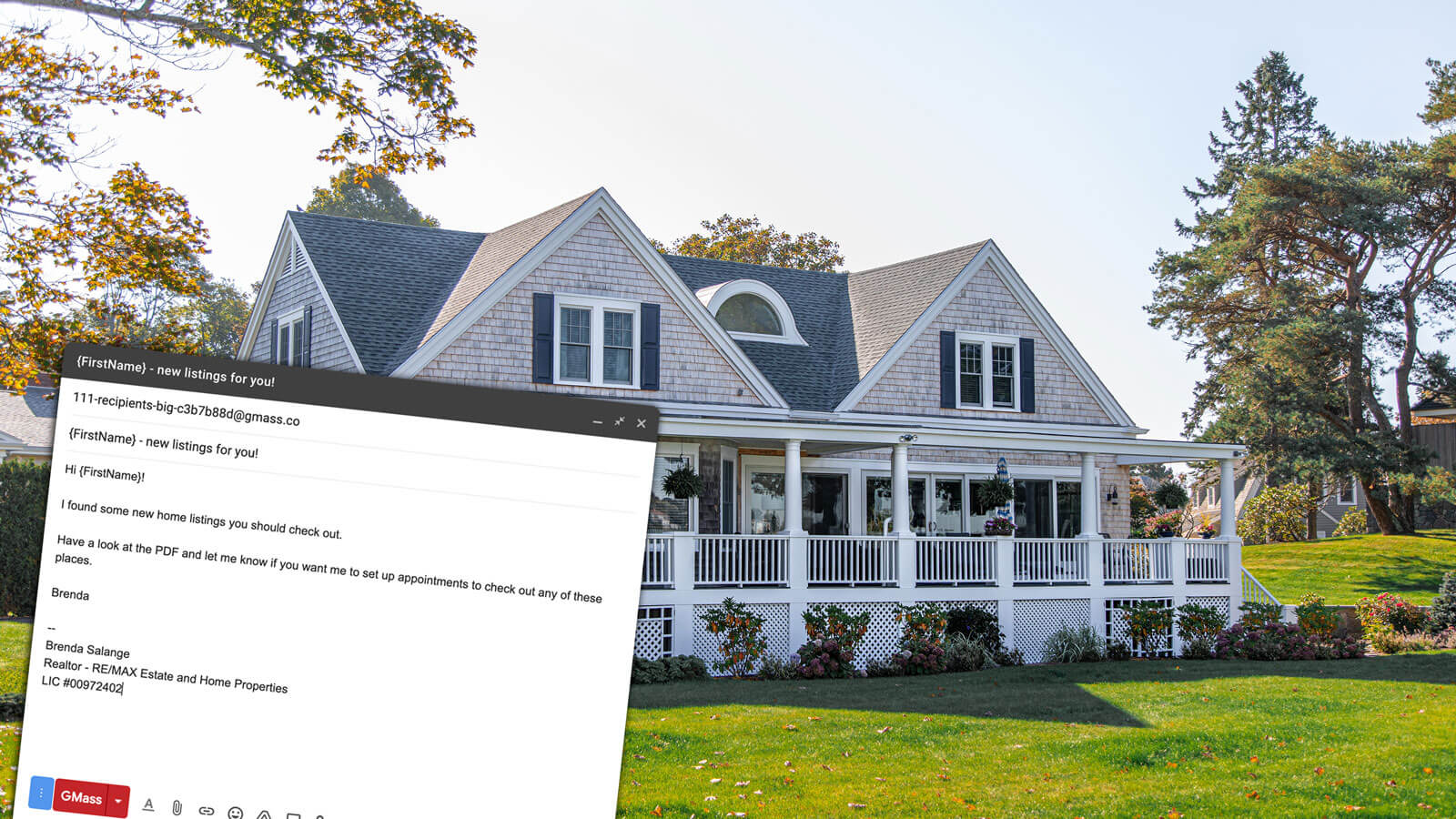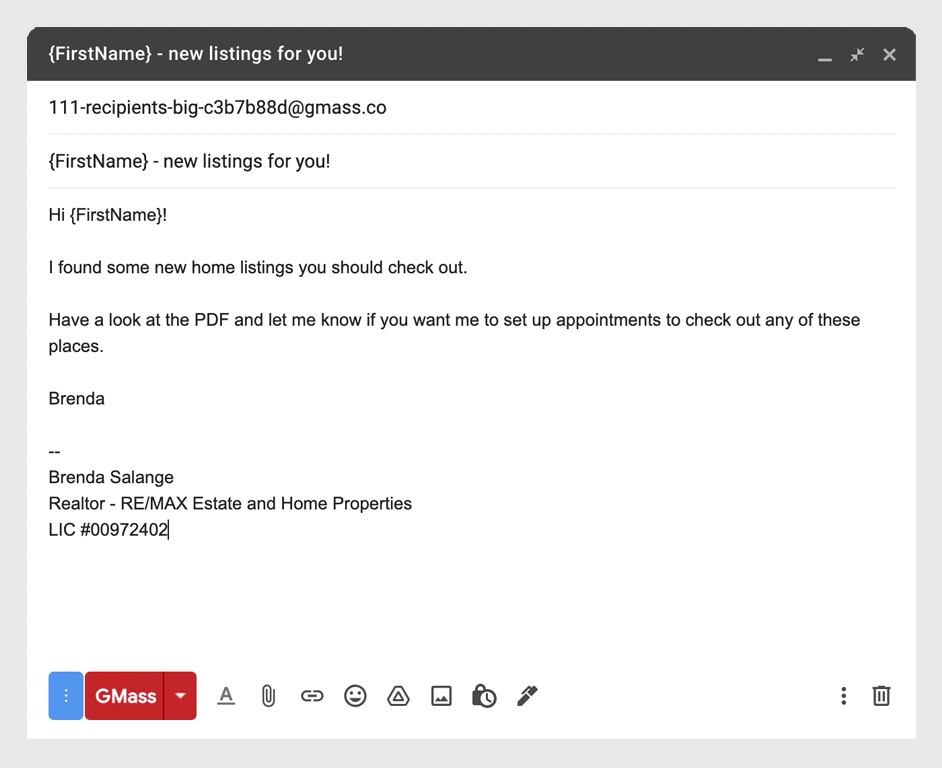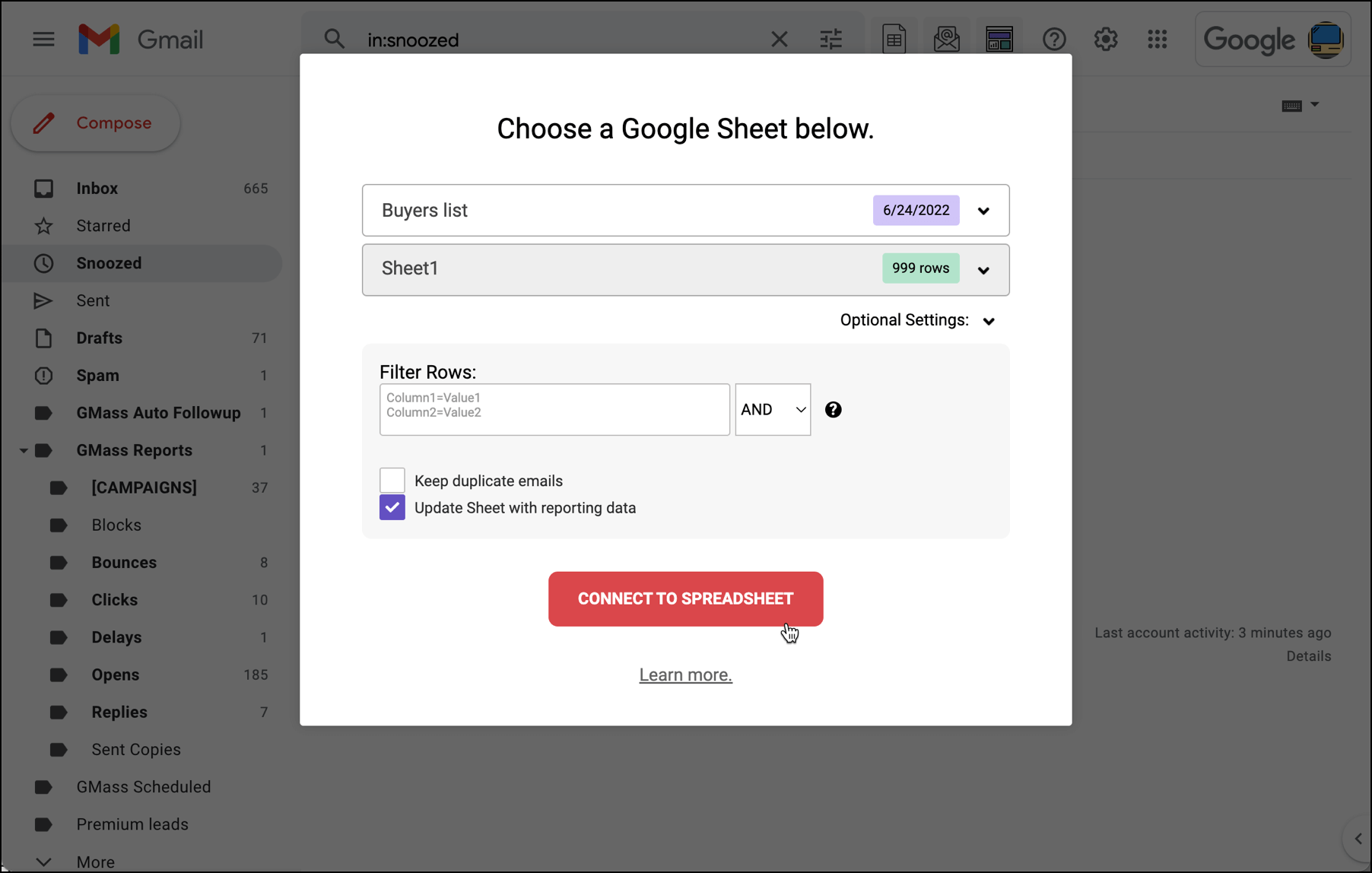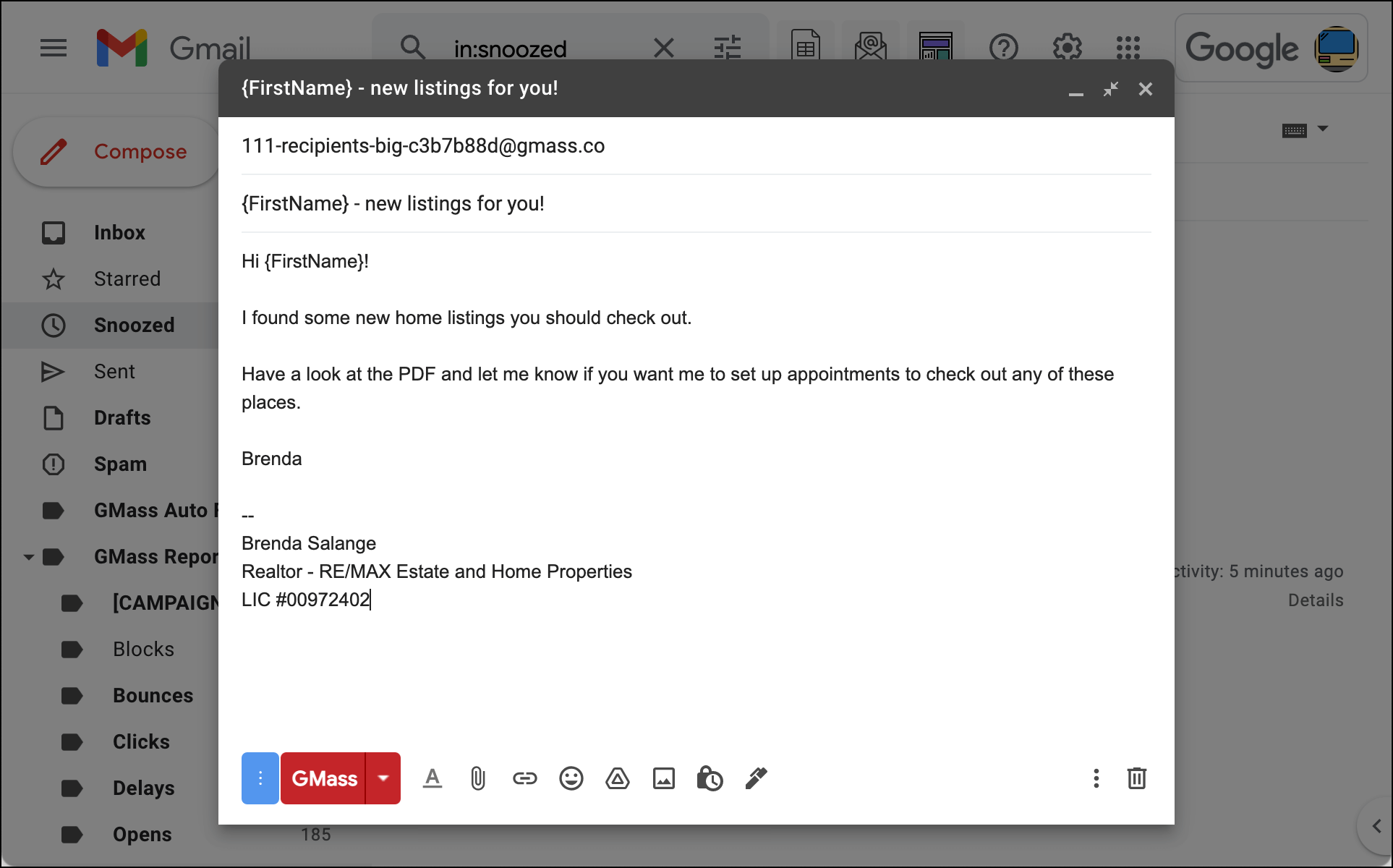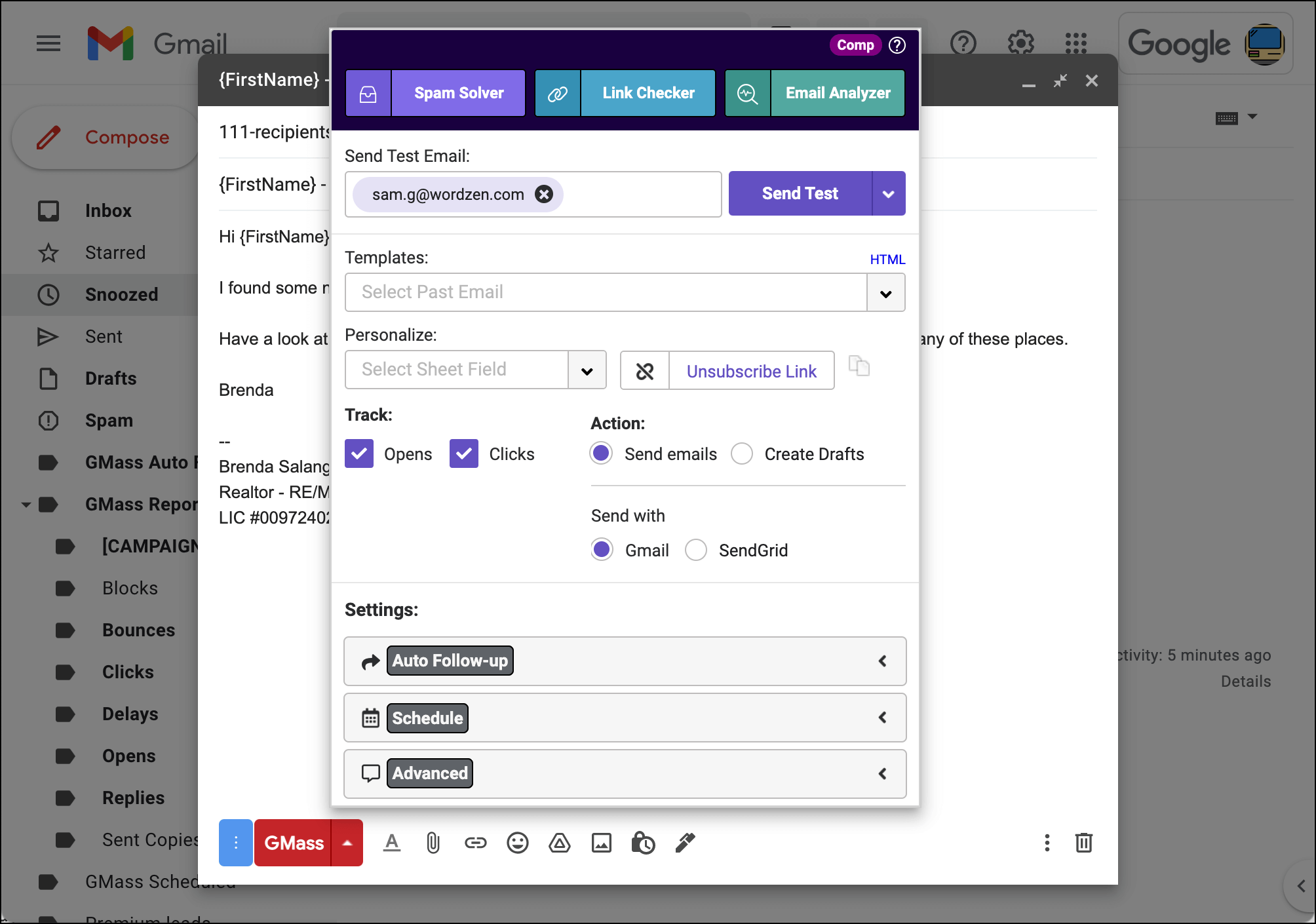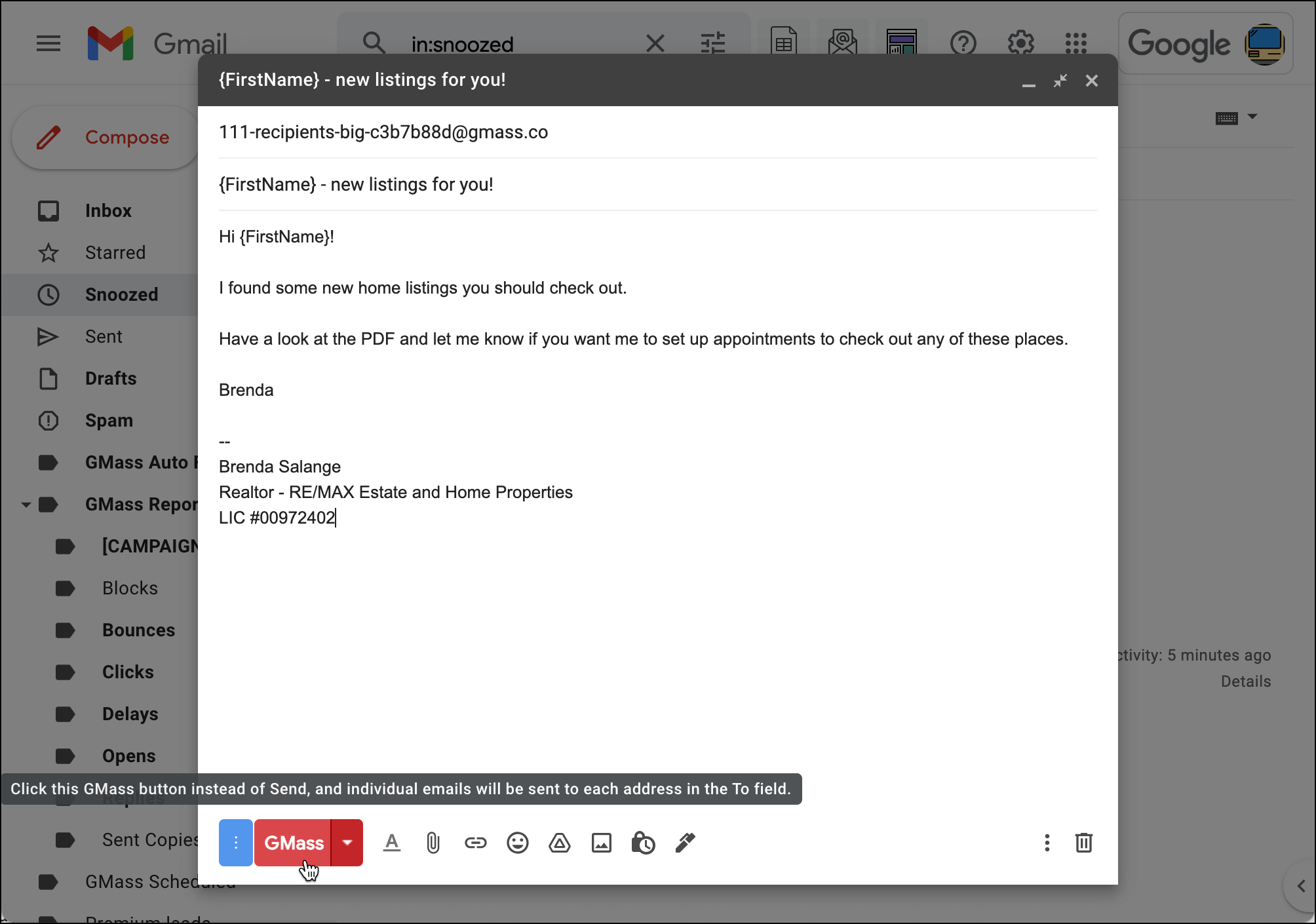The easy way to cold email, communicate with clients, and grow your business
Send personalized mass emails from right inside Gmail, no complex software required
Communication is key in the real estate world.
Whether it’s reaching out to potential new clients, sending new listings to buyers, coordinating showings for sellers, dealing with other agents, keeping in touch with prior clients to get future referrals, and everything in between — it all comes down to communication.
We built GMass to be the simple, affordable option for sending emails that actually grow your business and make your life far, far easier.
Send personalized, targeted cold emails. Schedule appointments at scale. Email different PDFs to different people without composing emails one-by-one. Send emails that make you stand out.
And you’ll do it all from right inside your Gmail (or Google Workspace) account. If you know how to send an email, you’ll know how to send a mass email.
Stand out, save time and money, and grow your real estate business the right way
| 300,000+ users, 7,500+ reviews, and (nearly) a ⭐⭐⭐⭐⭐ average in the Chrome Web Store |
| “GMass was a snap to figure out and set up and use! Sent out my first mass mailing in less than an hour – what used to take a whole day.” – Nick H.
“This extension was perfect for mail-merge novices like me! I was nervous that it wasn’t going to work (it sounded too good to be true), but lo and behold, it worked seamlessly. There are great prompts that check/correct things along the way.” – Amelia V.
“Great product and amazing support. Easy to use and perfect for our campaigns.” – Yasser K. |
Send better real estate emails in just a few clicks
Try GMass for free — no credit card required
Send emails that grow, streamline, and transform your real estate business
Real estate agents around the world are using GMass to run every aspect of their business
- Cold emails. Send targeted, personalized cold emails to win new clients. GMass emails look and feel just like one-on-one messages — which work.
- Client updates. Send new listings to clients. GMass can attach different PDFs for every client on your list.
- Appointment management. Send an email confirming showing appointments with every potential buyer.
- Track who opens, clicks, and replies. Want to see if that other agent opened your email? GMass’s reporting gives you all the data on all your emails.
- Drive return and referral business. Send newsletters, updates, holiday wishes, and other emails to prior clients to drive return and referral business.
- Automate recurring emails. Always send a newsletter on Fridays? Automate it.
Personalized mass emails to your clients (and potential clients) with no learning curve
To show you just how soon you’ll be sending your first mass email with GMass, we put together this guide… then we realized it’s only five steps long. Here’s a quick overview of sending listings to clients.
Step 1: Install GMass
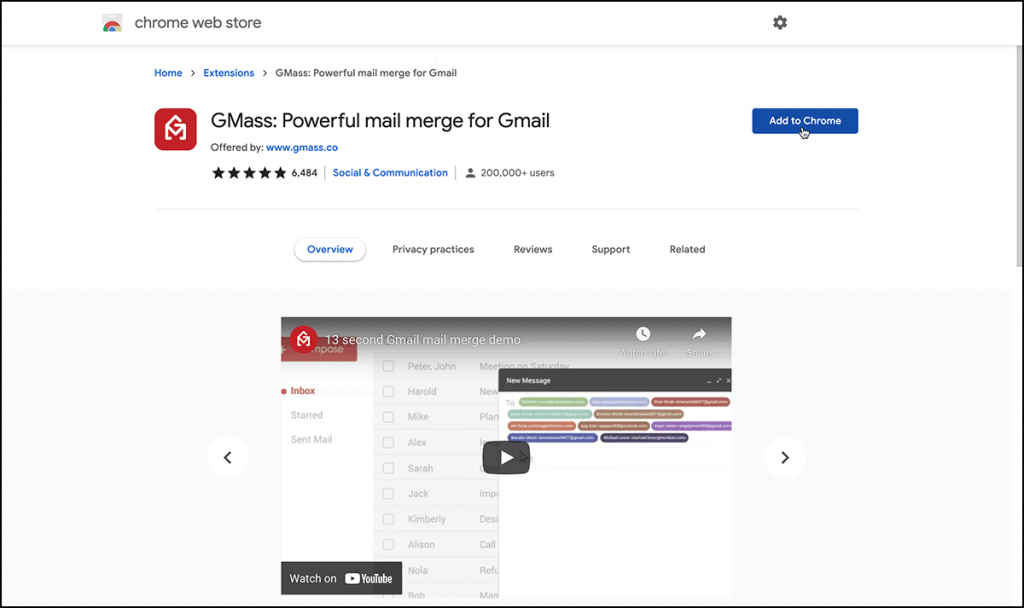
Install GMass at the Google Chrome web store and connect it to your Gmail account with a few clicks.
Step 2: Import your Google Sheet of clients
Click one button in Gmail to import your Google Sheet of clients.
Step 3: Write your email
Write your brilliant email and use the GMass pop-up tool to add personalization fields.
Step 4: Select any advanced features
Set up automated follow ups, schedule your email for the future, and more.
Step 5: Click the GMass button to send
Click the GMass button and your email will send now (or at a scheduled time). Now you can track your results right there in Gmail as well.
Well done. You just sent your first email to buyers with personalized attachments and it probably took less than five minutes.
Join the thousands of other real estate agents using GMass (along with 300k other businesses, nonprofits, schools, and more)
Try it for free, get up and running in minutes, and make all your real estate communication easier with email!