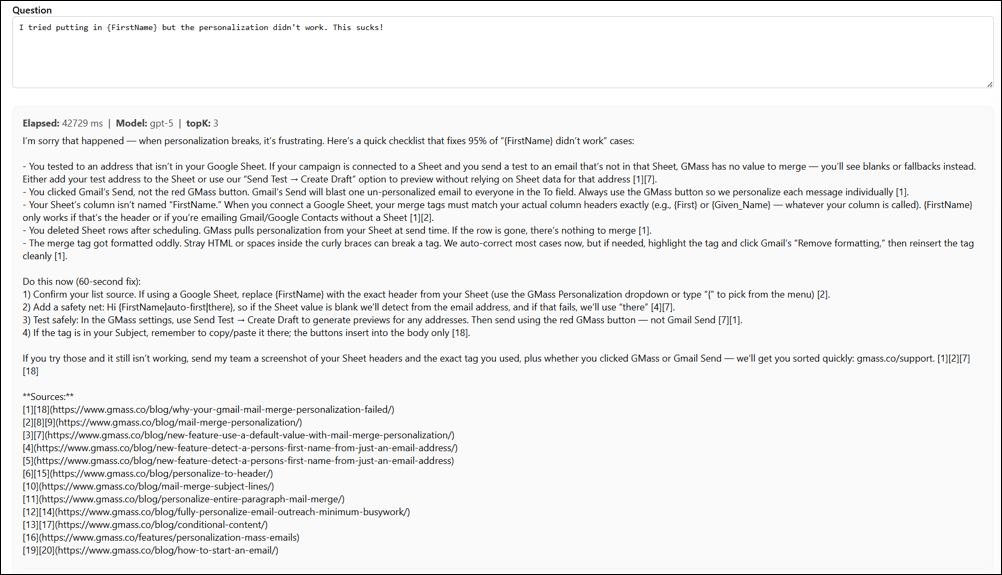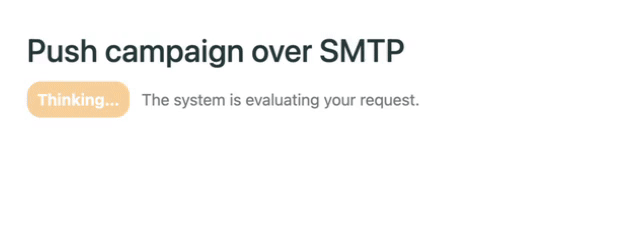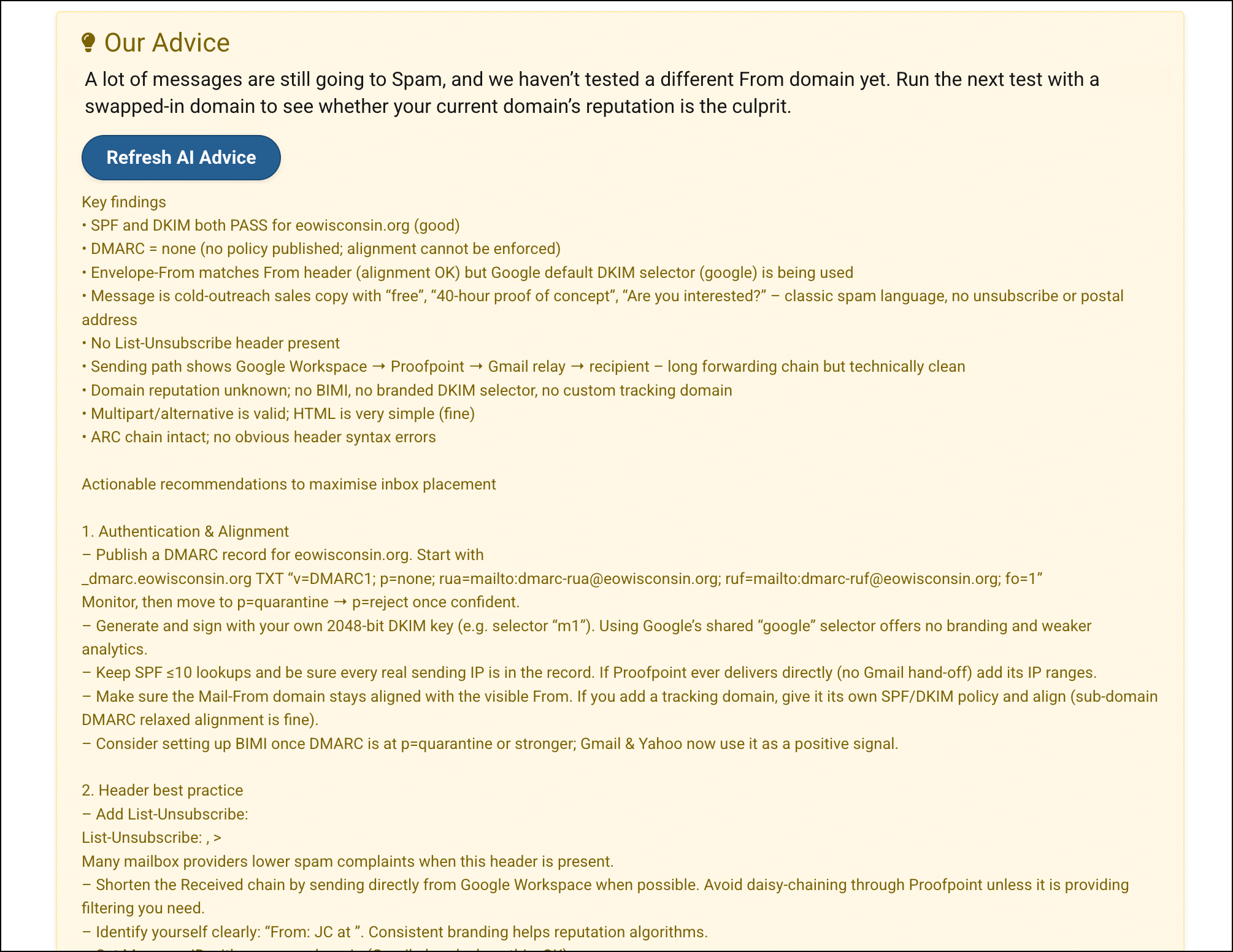AI Features in GMass
GMass’s artificial intelligence features to help you send more effective campaigns and replies faster and easier than ever
Here are all the AI features available to you in GMass…
| AI GMass support |
AI is here to answer your unique, specific GMass questions
Working on a GMass campaign and have a question about how to use a feature (or whether or not something is possible in GMass)?
Thinking about signing up for GMass and wondering if it will work for your specific needs?
We’re using Retrieval-Augmented Generation (RAG) trained on everything there is to know about GMass to give you personalized, detailed, and (most importantly) incredibly accurate answers. Think of it as your own personal support conceirge
You can get an answer by filling out our support form or asking AI your GMass questions here.
| Instant server approval |
Get instant AI approval to use our sending server when you hit Gmail’s limits
Sending a large opt-in or non-commercial campaign and hit Gmail’s daily sending limits?
You might be eligible to continue sending through GMass’s in-house sending server.
When you hit Gmail’s limits, you’ll receive an email letting you know — with a link to try sending through GMass’s SMTP server. Our AI system will assess your campaign and sending history and can immediately approve you to keep on sending.
Here are more details about our instant SMTP approvals — or apply in advance to use our server (again with immediate AI decisions).
| SpinMax |
Automatically spin every single email in your campaign with SpinMax 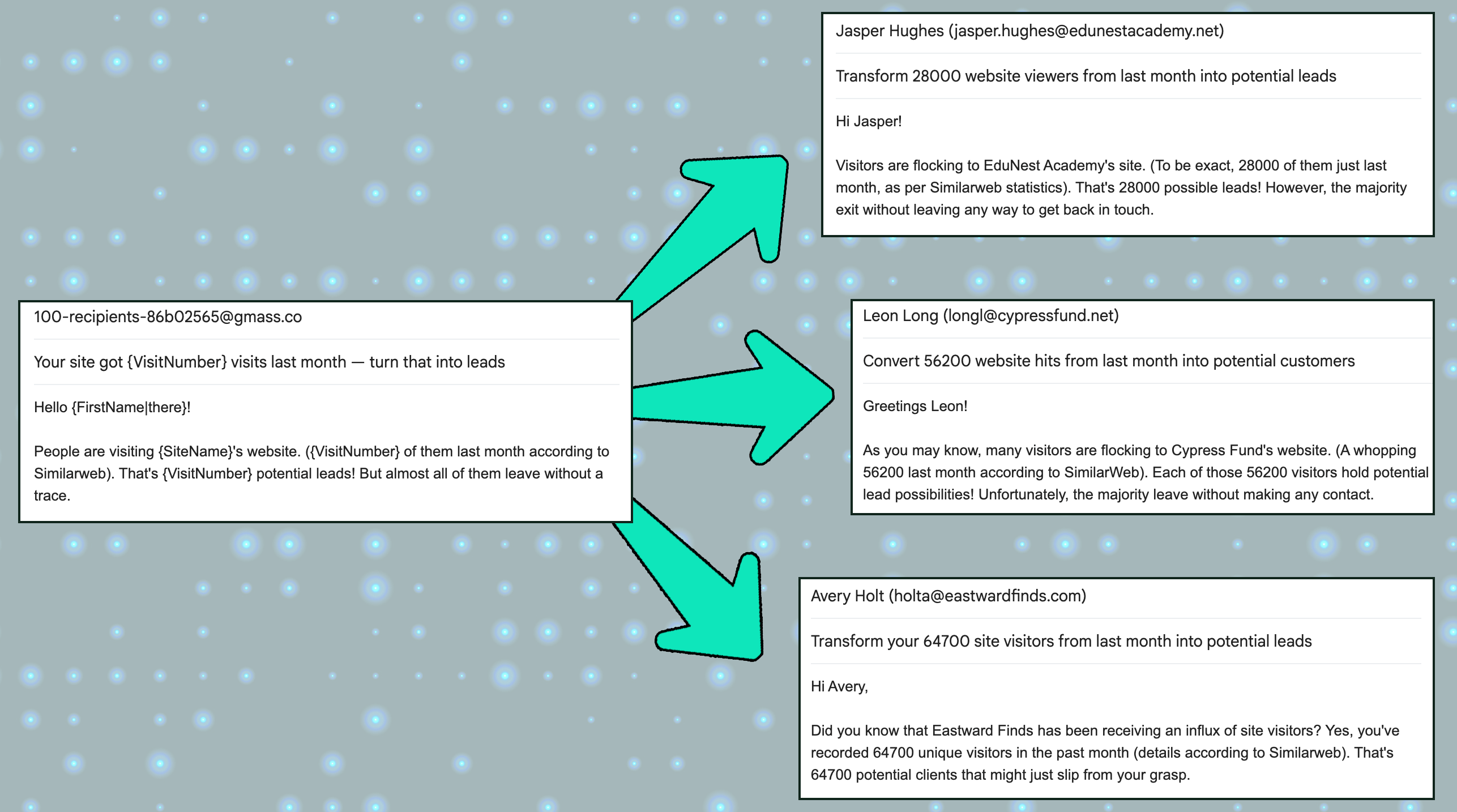
Spintax is a popular deliverability technique — and now, GMass can handle it automatically to save you a whole lot of time.
With SpinMax, GMass can make slight wording variations to every single email in your campaign — and all you need to do is check a single box.
Plus, no OpenAI API key is needed on your end — GMass is covering the (high!) cost of this. And this feature is included in all GMass plans (plus the free trial).
You can read more to learn about how to use SpinMax to spin entire campaigns — and their auto follow-ups — in GMass.
| ChatGPT campaigns |
Have ChatGPT create entire campaigns (with follow-ups and settings) inside GMass
GMass has a built-in ChatGPT integration that can create entire cold email campaigns: subject line, the initial email content, as many follow-ups as you want, and all the follow-up settings.
Just click the ChatGPT button in the GMass settings, give a quick sentence on what your campaign is about, and ChatGPT will take it from there. Give its drafts a polish, and you’ll be ready to send.
This is great if you want ChatGPT to take a shot at writing your drafts, to help you with brainstorming, or even just to save you some time by handling the process of setting up your auto follow-ups. And you can do it all without ever leaving the Gmail browser tab.
No OpenAI API key is required — GMass has you covered. And this feature is included in all GMass plans (plus the free trial).
You can read more to learn about how to create ChatGPT email campaigns inside of GMass.
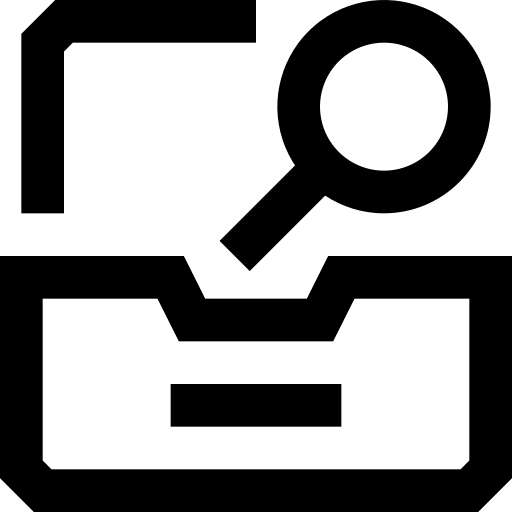 |
Deliverability help |
Solve spam issues with AI deliverability help: diagnose issues and get suggestions to improve
GMass’s Spam Solver is a powerful tool you can use on your campaigns — figure out if you’re headed to the inbox, promotions tab, or spam folder and then iterate until you improve.
And now, with AI’s assistance, you can get a full, unique deliverability assessment of your campaign (and email account) so you can make the necessary changes to get to the inbox.
Just hit the Get AI Deliverability Help button when you’re running Spam Solver on your campaign and you’ll get the full analysis.
You can read this to learn more about Spam Solver’s AI-driven deliverability boosting powers.
 |
Spintax |
Use ChatGPT to create spintax variations to randomize your cold emails
With spintax, you can create multiple variations of portions of your email — which allows you to essentially randomize your messages to send tons of different versions.
The goal there is to avoid the spam trap of sending the identical email to your entire list.
GMass’s ChatGPT feature can generate spintax variations for you to make this process a whole lot easier.
Just put the cursor wherever you want to insert some spintax variations in your message, go to the ChatGPT feature in the Settings box, click the Variations tab — and GMass can generate as many variations as you want.
Much like the ChatGPT cold email generator, no OpenAI API key is required and this feature is part of all GMass plans (plus the free trial).
You can read more to learn about how to use ChatGPT-generated spintax in GMass.
| ChatGPT replies |
Use ChatGPT to write fast, relevant responses to your campaign replies
The Reply Project from GMass helps you plow through the replies to a campaign (and/or your entire inbox) in record time.
One of the best features to help you get through your responses so fast? The Reply Project has a ChatGPT integration.
You can choose one of the pre-written prompts or create your own — and ChatGPT will compose a quick reply to a message. You can also re-use the prompts on other emails going forward.
No OpenAI API key is required here — the ChatGPT integration is included free in The Reply Project.
Read more here about how to use The Reply Project to fly through your campaign responses and your inbox itself.
| Sentiment analysis |
See if your campaign replies are positive, negative, or neutral with sentiment analysis labels
Want a quick overview of whether the replies to your campaign are positive, negative, or somewhere in-between?
GMass’s sentiment analysis is an AI feature that determines the tone of each of your replies. It gives you a quick overview of how your campaign is doing and which leads need responses right away.
You can see the sentiment analysis by clicking on the number of replies in both the GMass dashboard and the web-based campaign report.
| AI content |
AI-focused content to help guide your way
There are a ton of AI products out there. Which ones can really help you out — and how do you use them?
Here at GMass we’re always looking for AI tools that are relevant to our users — then we test them out, give them fair evaluations, and teach you how to use them.
Check out our series on how to use GPT for Sheets, which brings AI features into Google Sheets (so it’s seamless to use your results in a GMass campaign): GPT for Sheets guide… cleaning data and extracting emails… writing unique cold email opening lines… scraping prospect data… and fixing grammar, typos, tone, and more.
Plus here’s more on the 5 best ways to use ChatGPT for cold email… AI Chrome extensions for email replies… and AI line writers.
Ready to use GMass’s AI features for faster and better campaigns and replies?
Here at GMass we’re always looking for ways to transform the email sending process to help you create better performing campaigns. And we’re continuing to leverage AI into new features to do just that.
Keep an eye on this page to see more of GMass’s new AI features as we roll them out.
And if you aren’t a GMass customer yet, you can try it for free — and see why 300,000+ people have given it an average of 4.8/5 stars across 7,500+ reviews. Download the Chrome extension to get started — no credit card required — and you’ll be sending your first campaign in minutes.