Email Newsletters in Gmail
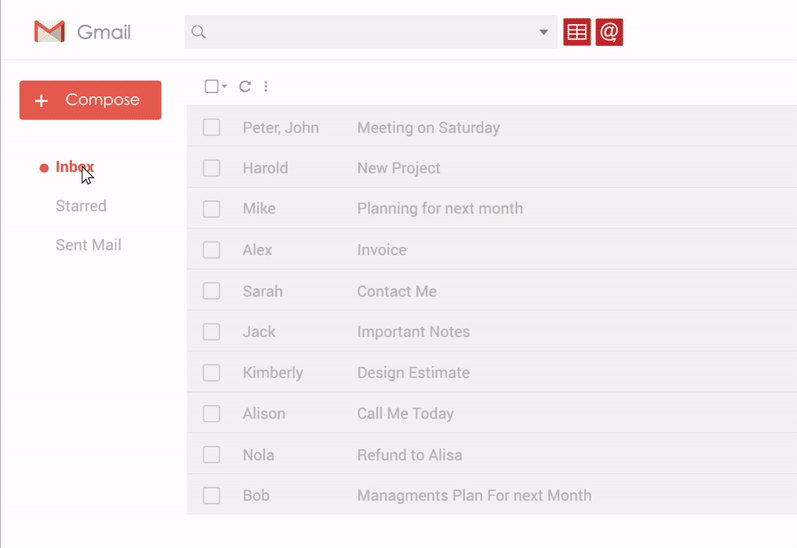
GMass turns your regular Gmail or Google Apps account into a powerful email newsletter platform. When you send email newsletters from Gmail, you send emails through the world’s best servers in terms of deliverability. Prepare for the highest open rates you’ve ever seen. Newsletter features include open tracking, click tracking, mail merge personalization, scheduling, and more.
Sending newsletters has never been easier.
Do you ever wish that sending newsletters for your company, group, or organization was as easy as sending a Gmail from your personal account? Now it can be. GMass allows you to turn the mail platform you already know and love into a powerful communication tool.
Build a sense of community with personalized emails.
Research shows that addressing someone by their name is an easy way to make them feel valued, both as an individual and as an important part of a group. If your goal in sending a newsletter is to build rapport with your audience or foster a sense of community, the same strategy applies. Personalizing your newsletters by using recipients’ names, referencing content they may have viewed on your site, and suggesting new content based on their preferences or browsing history are just a few ways to let people know you care about what is important to them. There are endless possibilities when it comes to personalizing newsletters, but navigating those options doesn’t have to be difficult!
GMass can walk you through strategies like mail-merge style personalization, fallback values, and automatic-first-name detection. Personalizing your newsletters to fit your recipients’ interests has never been easier.
Keep track of what your audience likes and what falls flat.
Newsletters are amazing opportunities to share what your company or group is doing. You can link to your projects, blog posts, event pages, and anything else that matters. The problem is, you can only fit so much into a single email. How can you track what content your audience is interested in and what content could be replaced with something more engaging?
With GMass, it’s easy to figure out. Open tracking lets you see how frequently your newsletters are opened by recipients, giving you a broad idea of what content captures your audience’s attention. If you want to develop a more nuanced understanding of how your audience interacts with your newsletters, GMass also supports click tracking. When you install GMass, all of the links in your newsletter are automatically converted into a trackable format. That means as soon as you set up GMass, information about what links your recipients are clicking starts being reported. GMass even collects all of the important data about how often your newsletters are opened, clicked, replied to, and bounced to generate a report in downloadable CSV format. The best part? You can sit back and relax while GMass does all the work for you!
Create newsletters when it’s convenient for you.
Because newsletters are typically sent on a regular schedule, you probably have a pretty good idea of what content will be in your next newsletter long before it shows up in your audience’s inboxes. If you already have the content, there’s no reason your email software should keep you from setting up your newsletter in advance. Rushing to put them together at the last minute just adds unnecessary stress to your day.
Thanks to GMass, you create your newsletters when it’s convenient for you, even if that’s days or weeks before the message actually gets sent. GMass makes scheduling mass emails a cinch. When you’ve perfected your newsletter, simply select one of GMass’s pre-configured send times to control when your newsletter goes out. You can even set custom dates and times, giving you the power to send messages at precisely the right moment for your audience.
Manage your mailing list with Google Sheets.
How many people are on your newsletter mailing list? Whether it’s a few dozen or a few thousand, you’ve got to store those email addresses somewhere. Managing your mailing list data can be tough, especially if you’re dealing with a popular newsletter that has a lot of subscribers. That’s why it’s essential to have a simple but powerful software tool to keep you organized.
With GMass, you can store your mailing lists where you store all of your other important information — in a Google Sheet! GMass allows you to select a spreadsheet saved on your Google Drive account and uses the information it pulls to fill in all the gaps in newsletters. In addition to automatically detecting the email addresses in your spreadsheet, GMass can pull data from other columns — for example, columns storing first and last names — to automate the email personalization process.
Review and revise until you’re completely satisfied with your newsletters.
Crafting a beautiful and informative newsletter is an art. It takes someone with the right combination of creativity and intuition to get it right, and perfecting a newsletter is not a process that can be rushed.
GMass makes putting together newsletters intuitive by allowing you to create messages using the same Gmail compose window you would for any other email. You can also put GMass into Test Mode, which lets you make sure your text, design, and personalization are perfect before the message is released. Review, revise, and repeat until you are completely satisfied with every newsletter you send.
Break Gmail’s sending limits to expand your reach.
Without GMass, Google’s platforms allow you to send your newsletters only to a limited number of people at a time. For G Suite, that means you can reach only 2,000 people with your campaign. With Gmail, the sending limit is a maximum of 500 people. If your goal is to gather as many subscribers as possible, that just isn’t good enough!
Luckily, GMass uses an advanced email distribution system to take that problem off of your plate. When GMass detects that you are attempting to send a newsletter to more than 500 people using a Gmail account (or 2,000 people using a G Suite account), it automatically distributes the emails over multiple days. That means even if you have 8,000 people on your mailing list, you can press the send button once and know that GMass will make sure all of your newsletters are delivered.
What are you waiting for?
You love using Gmail and Google Drive to keep yourself organized, and now you can use them to create and organize your mail merge campaigns, too. GMass brings all of the mass emailing features right to your Gmail or Google Apps account:
- Message personalization
- Open tracking and click tracking
- Custom campaign-level reports
- Scheduling
- Mailing list management
- Intuitive composing
- Test Mode
- Break Gmail’s sending limits
